
FAQ: Weapons and Armor. How to create and repair it in DGL.
Without good armor and weapons, the Archipelago can not survive. Here we will tell you how to create the necessary weapons and armor.
You can create simple weapons and armor without extra effort. But to create strong armor, firearms or cold steel weapons, special machines are needed.
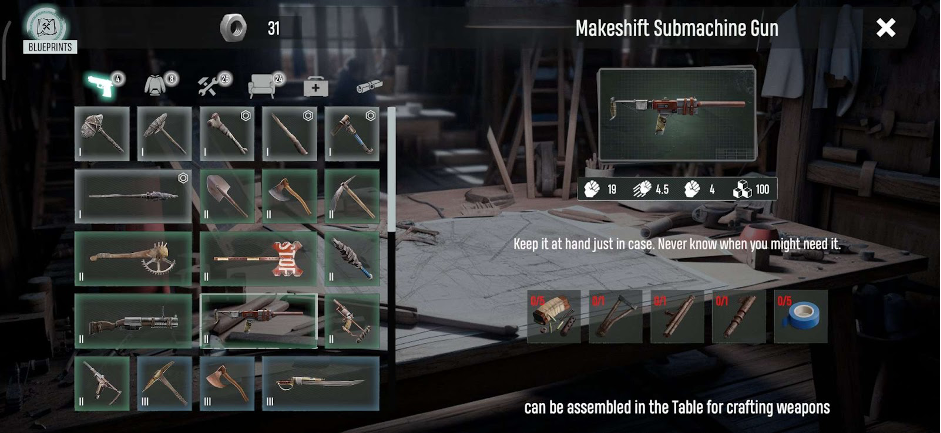
Need to craft Weapons Shooting Desk
You need:
- Armors desk
- Weapons Melee Desk
- Weapons Shooting Desk
- Table for Parsing
How to create a table for crafting?
All machines are created and improved in a similar way.
Consider the procedure using the example of Weapons Shooting Desk.
To create a machine, we collect or create the necessary materials, go to the menu and select the machine we need.

Necessary materials
The initial shooting range of all machines is the second. The machine is ready - go into construction mode and put it in the chosen place.

Construction mode
The second tier machine can be delivered directly to the ground.
Now you can make the selected weapon.

Now you can craft it
How to increase the tier of the machine?
We have a Desk of the second tier. We are going into construction mode. Select the second tab and click on the Desk. It will turn green. First, we must move the table from the ground to the floor of the building.

The left button - move, in the center - move horizontally / vertically, the right - to put in a backpack
Please note: Machines from the third tier and above are only placed on the floor of the corresponding tier. Take care of improving the floor of the building in advance.
You need to select the button on the left and transfer the machine to a previously prepared place on the floor. At the time of transfer, the machine should be empty, without creating weapons and residual materials.
Does the machine stand on the floor? Now that you have enough materials, you can improve it.
In a similar way, the machine improves to the next level. First we improve the floor, then we create / look for materials, in the end we improve the machine. You no longer need to transfer it.
Repair weapons and armor
Alas, weapons and armor do not last forever. They wear out on guard. Completely worn weapons and armor disappear from the backpack or from the character’s body.
However, weapons and armor can be repaired. For this you need a repair kit. For the repair of weapons and armor has its own kit.
We get the repair kit. We go into the backpack, select it and press the “use”

Repear kit
You will be in repair mode. There you will find all your weapons. Choose needs repair weapon and press the “repair”

Weapons can be repaired
Done
Similarly, you can repair your armor.

Done
P.S. In the pocket under the backpack you can store a second weapon to quickly switch between them.

Pocket under the backpack
Attention!
Each repair reduces the strength of your weapons and armor by 10%. After the first repair we get a strength of 90%, after the second - 80%, etc.
f there were topics about weapons that we did not pay enough attention to, write, we will be happy to answer your questions.